Track Your Credits
View and track your credits in the dashboard.
Navigate to the Credits page to analyze how your organization uses Cobalt credits.
Here, Organization Owners and Members can see the following:
- Current credit balance.
- Contract end date showing when your credits expire.
- History of pending and completed credit transactions.
- You may also see your PtaaS tier shown as Subscription Plan.
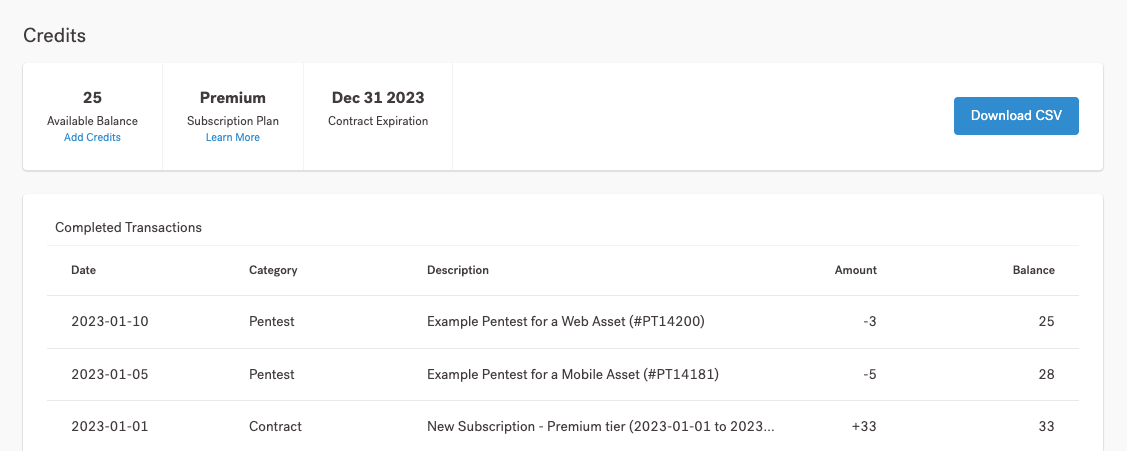
Whenever the credit balance changes, the transaction history updates with the following details:
- Transaction date
- Category: Contract or Pentest
- Description:
- Contract: Shows credit changes related to your subscription.
- Pentest: Displays the title and ID of the pentest for which credits were used.
- Transaction amount showing the number of added or subtracted credits
- Number of credits remaining on the account balance once the transaction is completed
To download the history of completed transactions in CSV format, select Download CSV. You can import the file into the spreadsheet software of your choice.
Last modified June.06.2023